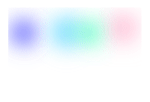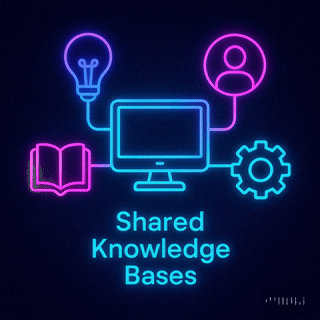
Tenant Data Isolation: Patterns and Anti-Patterns
Explore effective patterns and pitfalls of tenant data isolation in multi-tenant systems to enhance security and compliance.
Jul 30, 2025
Read More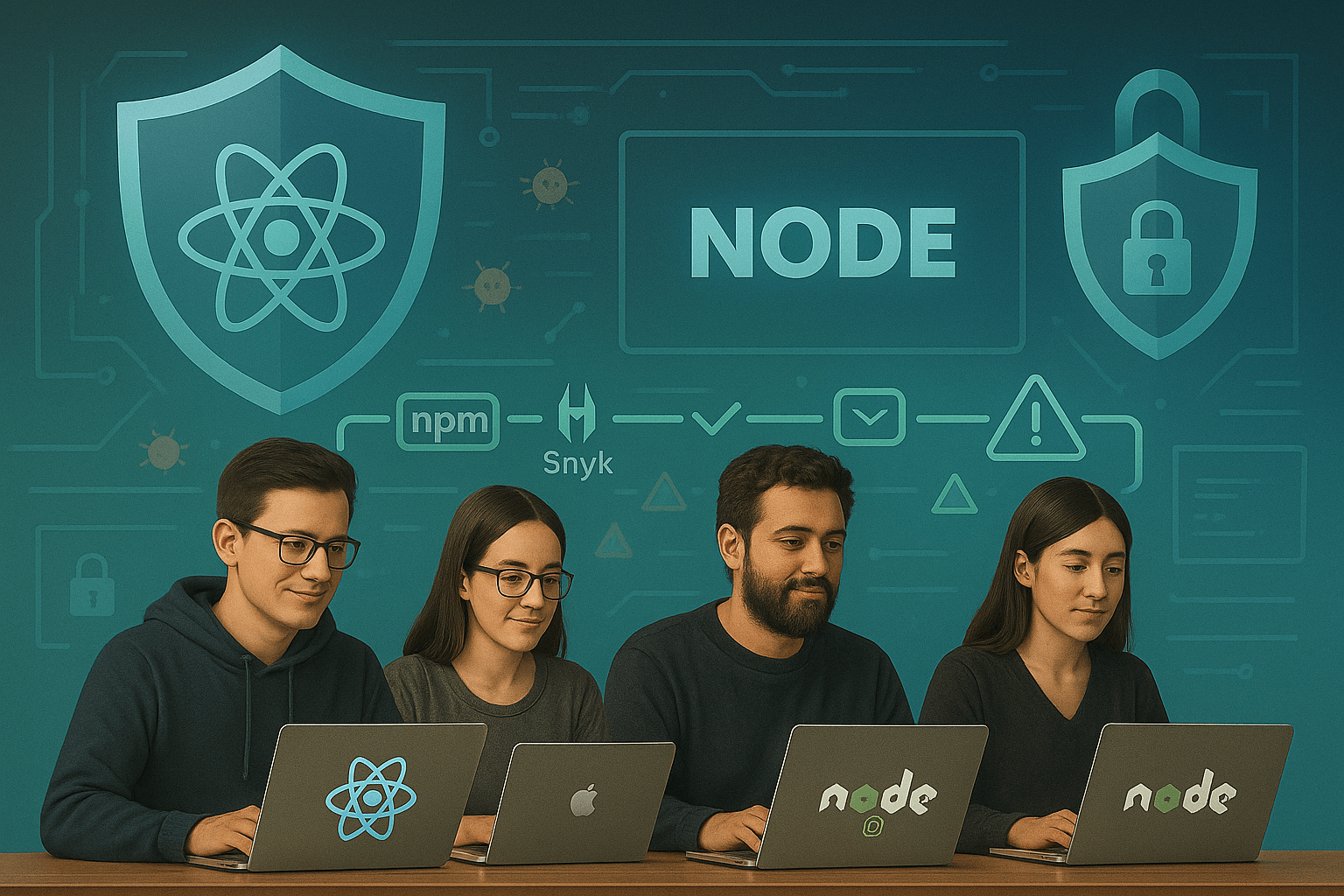
Dependency scanning is essential for secure React and Node.js applications. With over 90% of modern apps relying on open-source components, vulnerabilities in these dependencies can lead to serious risks like data breaches or service disruptions. Here's what you need to know:
npm audit fix or manually address complex issues. Always keep dependencies updated.Key Tip: Regularly scan and update your dependencies to minimize risks and ensure compliance.
Dependency scanning isn’t optional - it’s a must-have for secure, reliable applications.
Now that we've discussed the importance of dependency scanning, it's time to dive into how to implement these tools effectively. For React and Node.js projects, a great place to start is NPM Audit, which comes built into the Node Package Manager. While NPM Audit is a solid foundation, pairing it with other scanning tools can significantly bolster your application's security.
Here’s a sobering fact: 80% of projects rely on at least one vulnerable package. This highlights why dependency scanning is a must for secure applications. Modern tools are not only powerful but also easy to use. Let’s begin by setting up and making the most of NPM Audit.
NPM Audit is already integrated into the Node Package Manager, but to use it effectively, ensure your project includes both package.json and package-lock.json. These files provide the dependency data that NPM Audit analyzes.
First, update NPM to the latest version:
npm install npm@latest -g
Keeping NPM up to date ensures access to the latest vulnerability databases and improved scanning features. NPM Audit primarily examines package-lock.json to uncover potential security issues.
Once everything is in place, NPM Audit connects to the NPM registry's vulnerability database, scanning your installed packages for known issues.
To perform a basic scan, simply run:
npm audit
This command generates a report that categorizes vulnerabilities by severity and suggests steps to fix them.
"NPM audit is a great tool, as it is natively integrated and well-maintained in the Node.js ecosystem, providing an added layer of security for your applications." - Shlomi Kushchi, System Architect at Jit.io
For quick fixes, use npm audit fix. If major upgrades are required, you can apply npm audit fix --force . To address specific vulnerabilities, target individual packages with a command like npm install <package-name>@latest.
For more advanced usage, NPM Audit offers options like JSON output and severity filtering. The --json flag outputs reports in JSON format, making them suitable for automated analysis. You can also filter results by severity level using the --audit-level flag or limit scans to production dependencies with the --production flag (or --omit=dev in newer NPM versions).
While NPM Audit is a fantastic starting point, adding other tools can expand your coverage and provide deeper insights:
Other helpful tools include Retire.js and ESLint (with security plugins), which detect vulnerabilities and code hotspots . For a more comprehensive approach, SonarQube not only identifies security issues but also assesses overall code quality.
No single tool can address every aspect of dependency scanning. Combining multiple tools ensures broader coverage, with each offering unique strengths. Integrating these tools into your CI/CD pipelines further enhances security by catching vulnerabilities before they make it into production.
Securing your application doesn’t stop at identifying vulnerabilities in your dependencies. The real challenge lies in resolving these issues effectively without disrupting your development workflow. Some vulnerabilities can be addressed automatically, while others require careful, manual intervention. Let’s dive into both approaches to help you maintain a secure application.
The quickest way to handle most vulnerabilities is by using the automated tools provided by NPM Audit. The npm audit fix command is a powerful first step - it updates affected packages to secure versions while adhering to semantic versioning rules.
Here’s how to get started:
npm audit fix
This command applies updates that won’t break your application. However, if some vulnerabilities remain unresolved, you can try a more forceful approach:
npm audit fix --force
This option applies updates even if they include breaking changes (major version updates). After running this command, it’s crucial to thoroughly test your application to ensure everything still works as expected. Keep in mind that npm audit relies on both package.json and package-lock.json files to function properly. If automated fixes don’t solve all your issues, the audit report will provide detailed guidance for further investigation.
When automation doesn’t cut it, it’s time to roll up your sleeves and address the more complex issues manually.
Sometimes, automated tools can’t resolve vulnerabilities - especially when dealing with nested dependencies or packages that haven’t been updated by their maintainers. In these cases, manual intervention is necessary, but it’s important to evaluate the actual risk before taking action. As Estus Flask wisely points out:
"Even if nested dependency has security risk, this doesn't mean that a feature that introduces this risk was used. This also doesn't mean that even if it's used, it introduces real risk due to how it's used."
Not every reported vulnerability poses a direct threat to your application, so assess the context carefully.
For vulnerabilities that do require action, here are some strategies:
For particularly stubborn cases, tools like patch-package allow you to apply custom patches directly to your dependencies. As a last resort, you can fork the problematic package and maintain your own version.
The importance of manual review became evident in 2018 when a stolen developer account on the ESLint team led to a malicious version of eslint-scope being published. This incident highlights why manual interventions are sometimes necessary to protect your applications from serious threats.
While fixing current vulnerabilities is essential, adopting a proactive approach can help you avoid future issues altogether.
Staying ahead of vulnerabilities requires a proactive mindset. A staggering 90% of newly disclosed vulnerabilities affect outdated versions of dependencies, so keeping everything up to date is your best defense. Make it a habit to apply updates as soon as they’re released and regularly scan your dependencies for security risks.
Here’s how you can strengthen your defenses:
Incorporating security into your development workflow is another key step. Tools like Static Application Security Testing (SAST) and Software Composition Analysis (SCA) can help you detect vulnerabilities early, saving time and resources compared to fixing issues in production. Maintain a complete inventory of your dependencies, including transitive ones, and act quickly when new vulnerabilities are discovered. Regular audits are essential to ensure your supply chain remains secure.
As security professionals often advise:
"Regularly reviewing and updating dependencies should be an integral part of the software development lifecycle, accompanied by thorough testing to ensure that updates do not introduce new issues."
Incorporating automated dependency scanning into your CI/CD pipeline is a smart way to identify vulnerabilities early - when they're less expensive and simpler to address. By embedding these scans directly into your workflow, you can safeguard your React and Node.js applications without slowing down your development process.
The concept of "shift-left security" emphasizes addressing security concerns as early as possible in the development lifecycle. Doing so not only reduces costs but also simplifies the process of fixing vulnerabilities. Integrating automated scans into your CI/CD pipeline ensures continuous security checks without disrupting your team’s momentum.
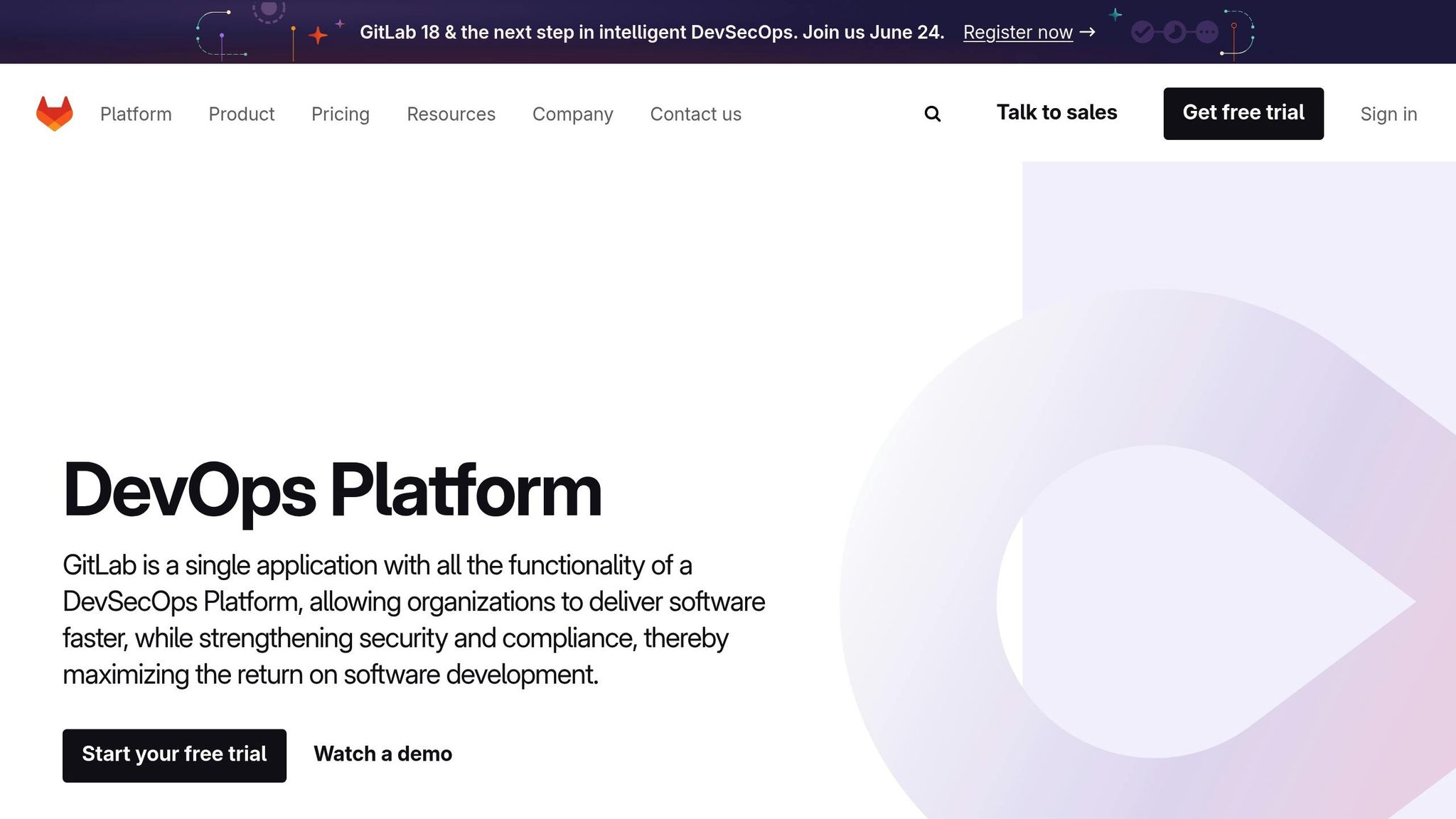
GitLab offers built-in dependency scanning tools that make it easy to add vulnerability detection to your CI/CD pipeline. These tools automatically activate analyzers when specific files, such as yarn.lock or package.json, are detected in your repository. The system scans up to two directory levels deep, ensuring thorough coverage.
Getting started with GitLab dependency scanning is straightforward. Once enabled, the feature automatically detects supported files and triggers the appropriate analyzers. You can also tailor the scanning process using CI/CD variables to suit your needs. For instance, you might exclude certain directories or set a severity threshold for build failures.
GitLab uses rules:exists to identify the languages and frameworks in your repository, launching the correct analyzers. For example, a React project with a package-lock.json file will trigger the JavaScript analyzer, while a Node.js project with a yarn.lock file will use the appropriate toolset.
When implementing GitLab dependency scanning, it’s critical to test any custom configurations in a merge request before merging them into your main branch. Additionally, since GitLab doesn’t support runtime installation of compilers or interpreters, make sure all dependencies are clearly defined in your lock files. These steps help ensure your pipeline is ready for advanced scanning capabilities.
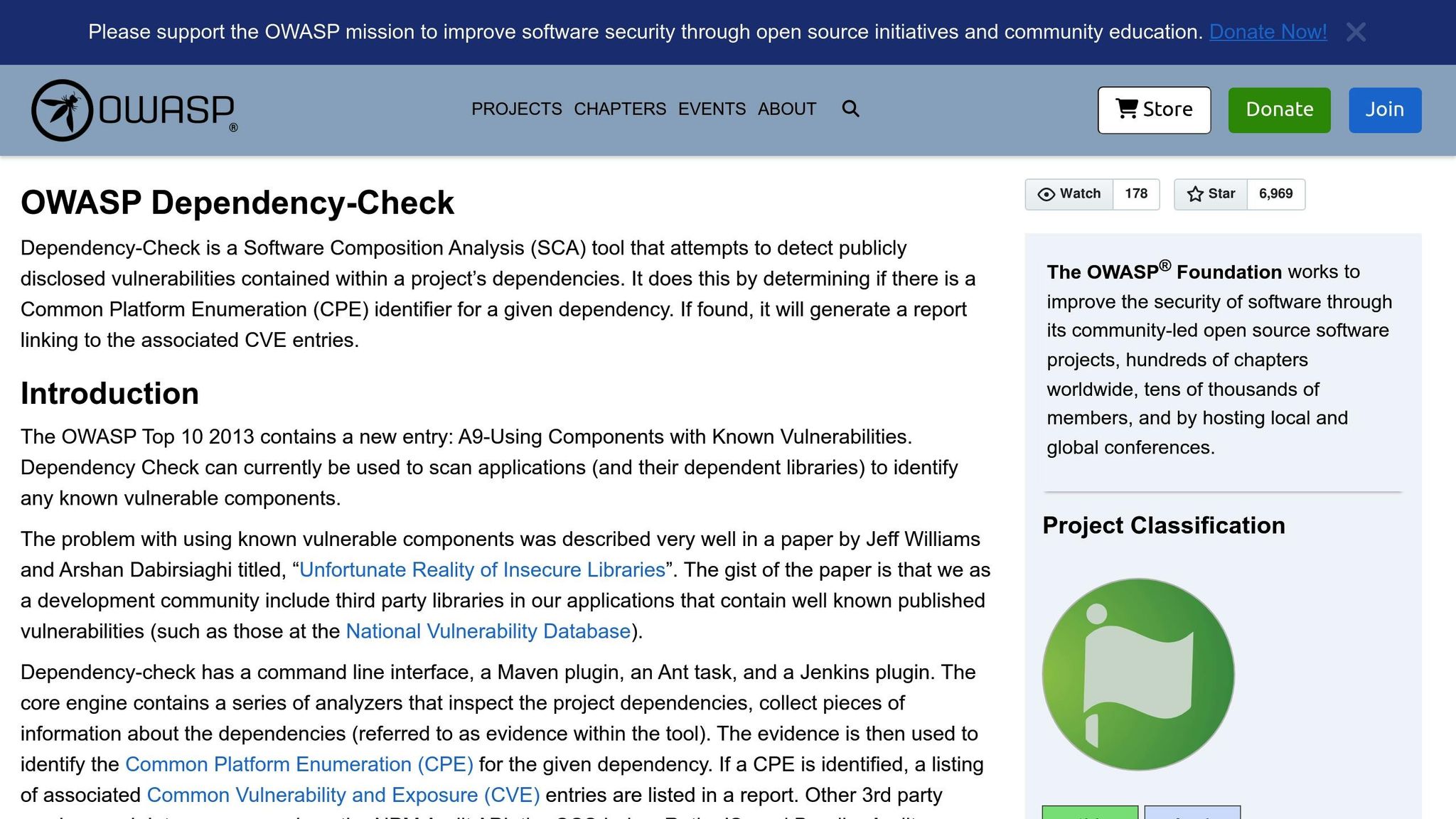
For teams looking for more control, OWASP Dependency-Check is a powerful alternative that integrates seamlessly with various CI/CD platforms. This tool generates detailed vulnerability reports and can halt your pipeline if critical issues are found.
The audit-ci package bridges the gap between NPM’s built-in audit features and your CI/CD environment. It can be installed during the CI process using tools like npx, yarn dlx, or pnpm dlx after checking out your repository. This package allows you to set vulnerability thresholds, ensuring that builds fail if critical issues are detected - preventing serious security flaws from reaching production.
A robust security setup might combine dependency scanning with other tools, such as static code analysis, container scanning, secret scanning, and dynamic application security testing. These additional layers help secure sensitive values like SECRET_KEY or DATABASE_URL.
When configuring OWASP Dependency-Check, focus on policies that automatically fail builds for critical vulnerabilities, misconfigurations, or exposed secrets. This approach addresses issues immediately, preventing them from piling up and creating technical debt.
Automating dependency scanning in your CI/CD pipeline offers multiple advantages. It identifies vulnerabilities early, making fixes easier and less costly. Plus, it supports proactive security measures, helping your team maintain compliance effortlessly. When vulnerabilities are flagged during the build phase, developers can address them while the code is still fresh.
Integrating automated scanning into your workflow also streamlines compliance. Instead of rushing to meet security requirements before a release, your team maintains continuous compliance, avoiding last-minute headaches that could delay deployments.
These scans integrate seamlessly into your existing processes. Developers don’t need to run manual checks or juggle multiple tools - everything happens automatically as part of the development cycle.
Real-time alerts via webhooks keep your team informed. Configure your CI/CD system to trigger scans after every code commit using webhook integrations or SCM polling. You can also set up notifications to reach your team through Slack, Microsoft Teams, or email. When a critical vulnerability is detected, the responsible developer can act quickly.
The importance of strong CI/CD security practices is highlighted in Wiz's 2025 State of Code Security Report, which found that 35% of enterprises using self-hosted runners had poor security practices, leaving them vulnerable to lateral movement attacks.
Dependency scanning has become a crucial practice for React and Node.js development teams. With over 90% of modern applications relying on open-source components and vulnerabilities in these components increasing by 50% over the past two years, the risks are too substantial to ignore. In 2023, software supply chain attacks cost businesses a staggering $45.8 billion globally, and this figure is expected to surpass $80.6 billion by 2026. Gartner predicts that 45% of organizations will face software supply chain attacks this year.
"Dependency security stands as a critical line of defense against cyber threats, particularly in environments accelerated by AI-generated code, where the speed and complexity of development can obscure potential vulnerabilities." - Vidoc Security Lab
To secure your codebase effectively, it's essential to recognize that dependency vulnerabilities are pervasive in modern software. Dependency scanning isn't just a best practice - it's a necessity.
"Ignoring dependency scanning is like leaving your front door unlocked; you're inviting trouble. By using the right tools to keep a vigilant eye on your dependencies, you ensure that your codebase remains secure, robust, and legally compliant." - Tamer Benhassan, DevSecOps Enthusiast
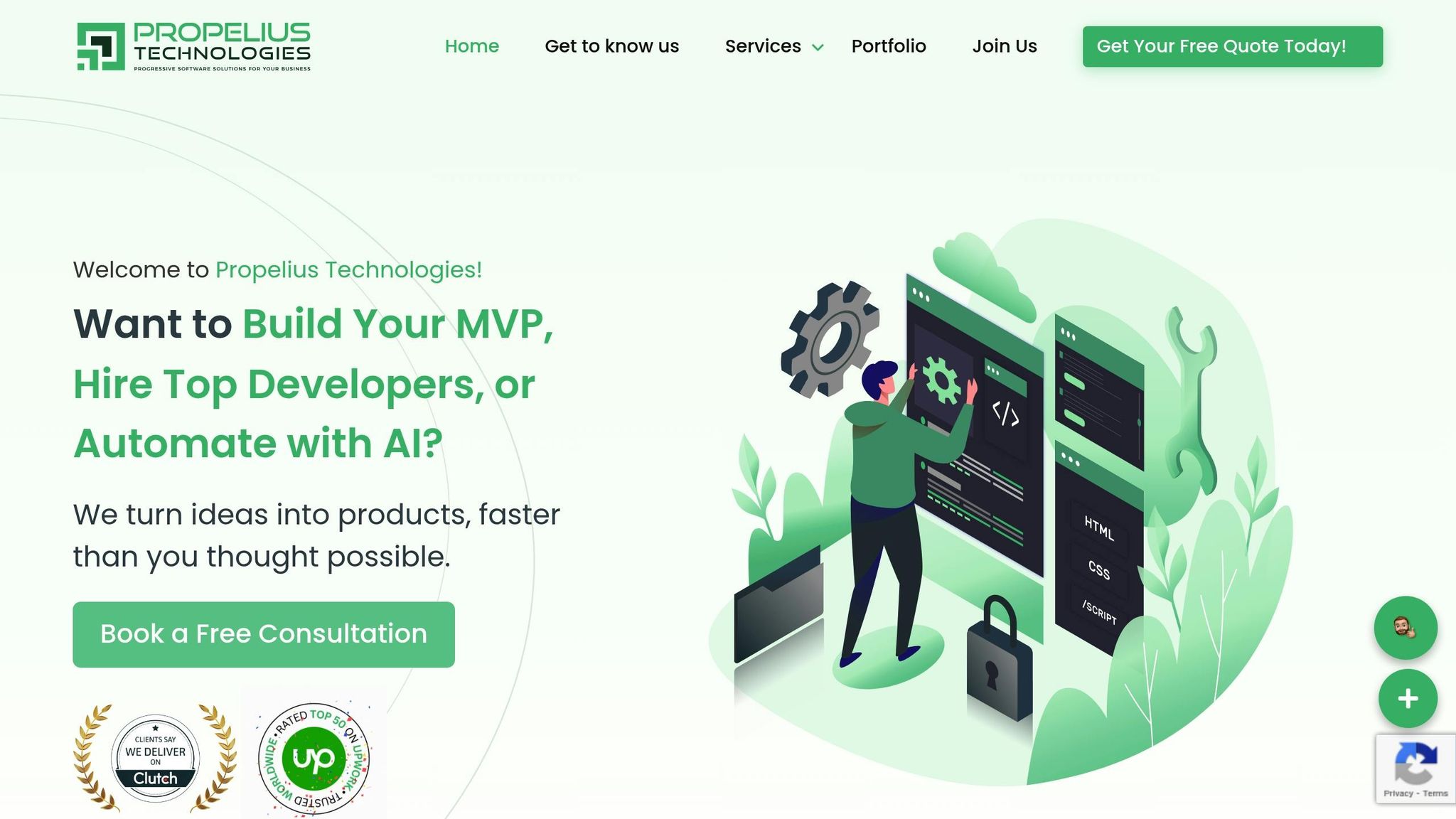
At Propelius Technologies, security is embedded into every project from the start. Our team, backed by 10 years of SF-Bay startup leadership experience, has delivered 100+ successful projects across React.js and Node.js platforms.
We follow security-first development practices, making comprehensive dependency scanning a core part of our workflow. Whether you're looking for Turnkey Delivery for full project development or Developer-for-Hire services to enhance your team, we ensure that security scanning is integrated throughout the process.
Our 90-day MVP sprint includes pre-configured dependency scanning within your CI/CD pipeline, so your application launches with built-in security measures. We also set up infrastructure to support ongoing monitoring and protection.
When you work with Propelius Technologies, you're not just hiring developers - you’re partnering with a team that prioritizes supply chain security. We bring industry expertise and a proven approach to safeguard your React and Node.js applications from the ever-growing risks of dependency vulnerabilities. Let us help you build secure, resilient software that’s ready to meet the challenges of today and tomorrow.
Integrating dependency scanning tools into your CI/CD pipeline for React and Node.js projects offers major benefits for both security and workflow efficiency. These tools automatically scan your project’s dependencies - including indirect ones - for vulnerabilities before they make it to production. This proactive step helps protect your application from potential security threats while reinforcing user confidence in your product.
One standout advantage is the real-time feedback these tools provide during pipeline runs. Many integrate directly into merge requests, giving developers immediate insights into any detected issues. This early detection allows teams to resolve vulnerabilities before they become a problem, reducing risks to your codebase. Plus, by automating the scanning process, you eliminate the chances of human error, maintain consistency across environments, and speed up development cycles. The result? Quicker, safer software releases.
By embedding these tools into your CI/CD workflow, you gain continuous oversight of your dependencies with minimal manual effort. This ensures your applications stay secure, up-to-date, and ready to meet user expectations.
To determine whether a reported dependency vulnerability poses a real threat, start by using tools like npm audit. These tools help identify vulnerabilities in both your direct dependencies and the packages they rely on. They also provide detailed reports and recommended fixes for any known issues.
After that, assess the severity and relevance of the vulnerability. Look up its details in trusted sources like the CVE database, and evaluate how the affected dependency is used in your application. For instance, does it manage sensitive data or perform critical functions? If the dependency plays a minor role or isn't directly tied to the vulnerability, the risk might be low.
Staying secure involves regularly reviewing your codebase, keeping dependencies up to date, and applying patches as they become available. These steps are essential for maintaining a strong security posture.
To ensure your React and Node.js dependencies remain secure and up to date, here are some practical tips to follow:
npm outdated to spot outdated packages. Schedule regular updates and consider automating the process with your CI/CD pipelines to save time and maintain consistency.
npm audit regularly to uncover vulnerabilities in your dependencies. When issues arise, use npm audit fix to address them whenever possible.
package-lock.json or yarn.lock in your version control system. This ensures consistent dependency versions across different environments.
Following these practices helps minimize security risks while keeping your development environment stable and reliable.
Need an expert team to provide digital solutions for your business?
Book A Free CallDive into a wealth of knowledge with our unique articles and resources. Stay informed about the latest trends and best practices in the tech industry.
View All articlesGet in Touch
Let's Make It Happen
Get Your Free Quote Today!

Get in Touch
Let's Make It Happen
Get Your Free Quote Today!