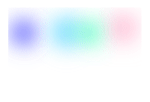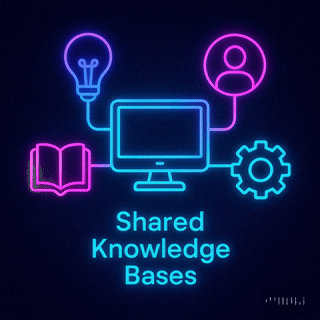
Tenant Data Isolation: Patterns and Anti-Patterns
Explore effective patterns and pitfalls of tenant data isolation in multi-tenant systems to enhance security and compliance.
Jul 30, 2025
Read More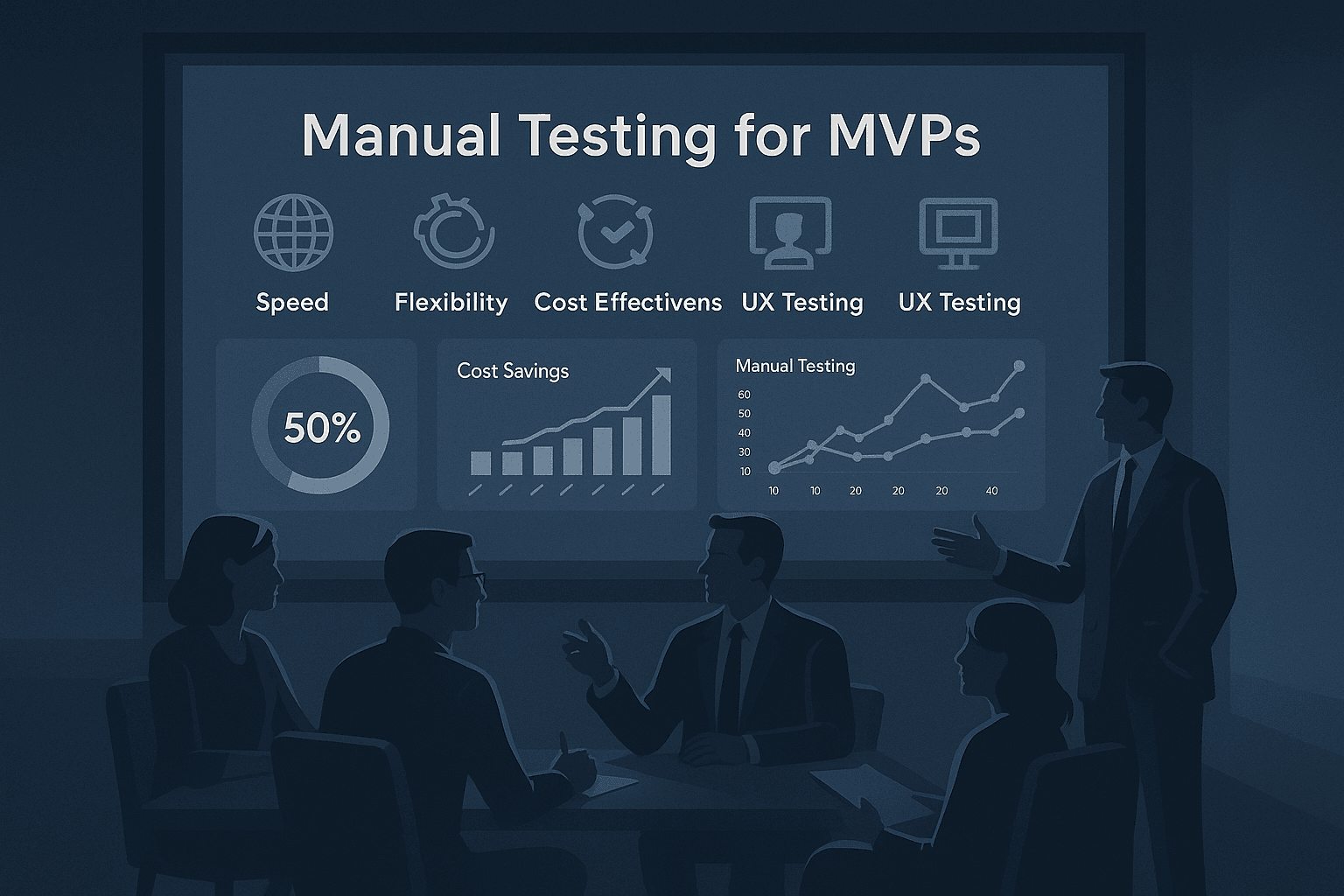
Launching an MVP in 90 days is possible - and manual testing is the key. Here's how manual testing helped two startups, Popr.ai and Fluint, deliver high-quality products on time while avoiding costly delays and bugs.
| Manual Testing Advantages | Automated Testing Limitations |
|---|---|
| Quick adaptation to changes | Requires script updates for changes |
| Human intuition for user experience | Cannot assess UX effectively |
| Lower upfront costs | Higher setup time and costs |
| Supports exploratory testing | Limited to predefined scenarios |
Conclusion: Manual testing is ideal for fast MVP launches, ensuring both speed and quality. By focusing on real-world user needs and prioritizing critical features, startups can achieve a smooth, timely launch without overspending.
Popr.ai, a SaaS startup specializing in creative technology, faced a tight 90-day deadline to transform its proof of concept into a market-ready MVP. The company’s core offering - personalized GIF creation tools for businesses and content creators - showed potential but wasn’t ready for commercial use.
The challenges were clear. Early users were frustrated by long GIF generation times, and the reliance on manual workflows made scaling impossible. While the proof of concept worked, it lacked the refinement needed for a successful launch. To tackle these issues, Popr.ai partnered with Propelius Technologies, which applied its 90-day MVP sprint model. A key part of this process was rigorous manual testing to ensure the product could handle real-world scenarios and deliver a seamless user experience.
Similarly, Fluint, another B2B SaaS startup, had experienced a 9-month delay with a previous agency and required a fast MVP turnaround. Their goal was to create a user-friendly, scalable platform within a tight timeframe.
These examples underline a common theme: many startups reach the testing phase with functional code but need manual testing to make their products truly user-ready. With these challenges in mind, the team set clear, measurable goals to guide the 90-day sprint.
The 90-day sprint model thrives on well-defined metrics that align with both business goals and user expectations. For Popr.ai, success was measured across three main areas: performance, workflow automation, and user experience.
Statistics show that 42% of startups fail because their products don’t meet market needs. By focusing on user-centered metrics, teams can avoid this pitfall and stay on track for a timely launch.
| Success Metric Category | Specific Target | Manual Testing Role |
|---|---|---|
| Performance | Faster GIF generation | Identify bottlenecks through scenario testing |
| Automation | Fewer manual tasks | Validate automated workflows end-to-end |
| User Experience | Address 85% of usability issues | Test with representatives of the target audience |
| Quality | Zero critical bugs at launch | Conduct comprehensive exploratory testing |
Manual testers also played a key role in gathering direct user feedback, which helped refine the product. This approach has a clear financial upside: startups that implement thorough software testing are 50% more likely to achieve product-market fit, and products tested rigorously during the MVP phase see a 34% higher return on investment.
A major focus was eliminating critical bugs before launch. Research shows that fixing bugs during testing is 15 times more expensive than addressing them during the design phase. This makes early and thorough testing not just a quality measure but a cost-saving one.
The urgency of the 90-day timeline added pressure to get these metrics right. As software expert Andy Hunt aptly puts it:
"Great software today is often preferable to perfect software tomorrow"
Manual testing strikes the balance between speed and quality, ensuring the product is ready for launch without compromising the user experience.
When you're working on a tight 90-day timeline, testing must strike a balance between speed and thoroughness. For the GIF creation platform, there was no room for lengthy scripted testing, but every core function needed to perform seamlessly. The team found a solution by blending two testing methods, creating a strategy that ensured broad coverage without wasting time.
To tackle the challenge, the team paired exploratory testing with scripted testing. As the BairesDev Editorial Team explains, “Exploratory testing adapts to changing scenarios and finds hidden issues that a formal test script might miss”. Meanwhile, they note, “Scripted testing follows a set of predefined steps to get to a predictable, repeatable outcome”.
For this project, scripted testing focused on the essential GIF generation workflow - everything from uploading content to downloading the final product. Scripted tests ensured consistency across devices and sessions, covering login processes, file uploads, template selection, and export functions.
Exploratory testing filled in the gaps, addressing scenarios that scripted tests couldn’t predict. Testers experimented with unusual feature combinations, extreme file sizes, and real-world behaviors. This method uncovered usability problems that could frustrate users, such as a memory leak discovered when switching between browser tabs while creating GIFs. This bug, which scripted tests would likely have missed, was fixed within 48 hours, preventing potential crashes.
By starting exploratory testing immediately, the team avoided losing time to detailed script writing in the early stages. Scripts were developed in parallel for critical functions, allowing testers to identify bugs from day one.
This hybrid approach laid the groundwork for prioritizing test cases, ensuring the most impactful features received attention first.
With limited time, the team needed a clear system to prioritize test cases. Every test had to justify its place in the schedule, and prioritization was guided by three key factors:
The team also relied on past data to guide decisions. For instance, previous projects showed that file uploads often faced cross-browser compatibility issues, so these tests received extra focus.
Here’s how testing time was allocated based on priority:
| Priority Level | Feature Type | Testing Focus | Time Allocation |
|---|---|---|---|
| Critical | Core GIF generation | End-to-end workflows, performance | 40% |
| High | User authentication, payments | Functionality, security | 30% |
| Medium | Template library, sharing | Usability, integration | 20% |
| Low | Help documentation, analytics | Basic functionality | 10% |
This structured approach ensured that resources were concentrated on features that mattered most. Prioritizing test cases effectively can reduce defect-related costs by up to 85%, making it a key part of the overall strategy.
Once testing efforts were prioritized, managing and resolving defects efficiently became the next focus. The team used a classification system based on severity (how much the bug impacted functionality) and priority (how quickly it needed to be fixed).
For critical bugs, the team triggered instant notifications, often through tools like Slack, with fixes expected within four hours during business hours. Each bug report included detailed reproduction steps, device/browser details, and an assessment of user impact. This thorough documentation minimized back-and-forth and sped up resolutions.
Recurring bug patterns were another focus. For example, repeated issues with template selection pointed to deeper architectural problems that required more than a quick fix. Identifying these patterns helped improve the platform’s overall stability.
Regular triage meetings kept everyone aligned. Every other day, the testing lead, development lead, and product manager reviewed new bugs, reassigned priorities, and updated the fix schedule. This collaborative process ensured no critical issue slipped through the cracks, keeping the project on track for its fast-approaching launch.
To ensure smooth progress during the 90-day MVP sprint, the team followed a structured timeline that aligned testing with development sprints. By incorporating manual testing at every stage, they consistently validated deliverables, ensuring the MVP was launch-ready.
Testing milestones were planned around two-week development sprints, creating regular checkpoints to assess quality. Each sprint concluded with specific testing goals, ensuring steady progress.
Weeks 1–2: Foundation Testing
The first sprint focused on validating the core infrastructure and user authentication processes. The team tested login functionality, password reset workflows, and basic navigation, laying the groundwork for the testing environment.
Weeks 3–4: Core Feature Validation
With the introduction of the primary feature module, testing shifted to key functionalities like file uploads, template selection, and basic export capabilities. Performance benchmarks were also established during this phase.
Weeks 5–8: Feature Expansion
Advanced features such as batch processing, social sharing, and premium templates were tested. Cross-browser compatibility checks were conducted on major desktop and mobile platforms to ensure consistent performance.
Weeks 9–10: Integration Testing
This phase focused on verifying the interactions between features and ensuring the seamless operation of third-party services like payment processing, cloud storage, and analytics tracking. Complex user workflows were tested end-to-end for reliability.
Weeks 11–12: Pre-Launch Preparation
The final sprint emphasized performance tuning and addressing edge cases. Load testing simulated peak usage scenarios, while usability testing with end users provided actionable feedback. This led to refinements, ensuring the MVP was polished and ready for release.
Testing was incremental throughout the cycle, with each milestone building on the previous phase. The team also prioritized ensuring that new updates did not disrupt existing functionality.
Regression testing and user acceptance testing (UAT) played a key role in meeting the launch timeline.
Regression Testing Schedule
Starting in week 8, regression testing continued until launch.
"Regression testing ensures that new code changes do not negatively affect existing functionalities".
The team adopted a tiered approach, beginning with daily smoke tests for core functions and gradually expanding to comprehensive regression suites that covered critical user workflows.
User Acceptance Testing Implementation
UAT began in week 10, involving a select group of target users.
"UAT involves end users executing test cases that replicate real-world scenarios".
The focus was on common user journeys rather than rare technical edge cases. Feedback from UAT led to updates such as a more intuitive template search interface and the addition of a real-time progress indicator during processing.
After gathering user feedback during UAT, the team concentrated on resolving bugs quickly and efficiently. Leveraging the agile testing approach, they maintained clear communication channels to address issues without slowing development.
Bug Fix Response
Critical bugs affecting core functionality were resolved immediately during business hours. High-priority issues impacting user experience were expedited, while less critical bugs were scheduled for resolution during regular maintenance.
Communication Practices
An instant notification system alerted developers to critical issues as they arose. Detailed bug reports, including reproduction steps and contextual details, streamlined the resolution process. Testing updates were shared in daily standups, while triage meetings were held to review open issues, reassess priorities, and adjust timelines.
"Testing helps identify and fix bugs", enhancing the product's reliability and overall user experience.
This collaborative approach ensured that the team could maintain momentum while delivering a high-quality MVP.
Manual testing played a crucial role in meeting the demands of a 90-day MVP development timeline. The team faced several challenges that required strategic problem-solving and creative approaches to ensure the project's success. Here’s how they tackled these hurdles.
One of the toughest challenges was validating complex user workflows within a tight schedule. The MVP featured multi-step processes like user registration, file processing, template customization, and payment integration. Each step needed thorough testing to ensure everything worked seamlessly.
To manage this, the team adopted Agile principles with one-week sprints and daily meetings. Breaking down workflows into smaller, testable components allowed testers to validate individual steps as developers completed them. This iterative approach ensured that testing kept pace with development.
Additionally, structured sprints helped maintain focus and momentum. By prioritizing core features that validated the MVP’s idea, the team avoided getting bogged down by testing every single feature upfront. This targeted strategy ensured that critical workflows were addressed first.
"They took the time and effort to scope the project and understand my needs, which is why I chose them. NaNLABS struck a balance between challenging me and ensuring that the solution we were arriving at was something they could deliver - not being the 'yes-man' and not the 'no-man' either." - Jeff Hatten, Founder of Popr.ai
Once the primary workflows were tested, the team shifted focus to uncovering less obvious issues that manual testing excels at identifying.
Without automated tools, identifying edge cases was a challenge. The team needed to uncover unusual scenarios that could disrupt the application - all within the constraints of the 90-day timeline.
Manual testing proved invaluable, uncovering 41% of bugs during the project. The team employed several techniques to maximize efficiency:
These methods not only revealed edge cases but also helped refine the application’s performance across different environments.
Ensuring device compatibility within a compressed timeline posed another significant challenge. With smartphones accounting for 77% of the mobile device market share and Android leading with 70.1% compared to iOS’s 29.2%, the team needed to prioritize testing on devices their target audience used most.
Instead of testing every possible device, they focused on a strategic selection:
| Testing Approach | Coverage Strategy | Time Investment |
|---|---|---|
| Primary Devices | Latest iPhone and Samsung Galaxy models | 60% of testing time |
| Secondary Devices | Popular mid-range Android and older iOS versions | 30% of testing time |
| Edge Cases | Tablets, older devices, and niche brands | 10% of testing time |
The team also tested under various network conditions, simulating real-world scenarios like poor internet connectivity. Throttled connections helped identify performance issues that users might encounter in less-than-ideal situations.
Manual testing further enhanced device testing by focusing on user experience elements that automated tools often miss. For example, testers observed touch target sizes on smaller screens and navigation flows in different screen orientations.
"Cross device testing ensures all your devices stay 'in-tune' and your app delivers a perfect user experience across the globe." - Frank Moyer, Kobiton
To stay ahead of compatibility issues, the team regularly updated their testing environment with the latest browser versions and devices. This proactive approach minimized the risk of post-launch surprises and ensured a polished user experience.
Reflecting on the earlier discussion about manual testing's influence, the following outcomes showcase its measurable advantages for business. During the 90-day MVP sprint, manual testing played a pivotal role in the project's success. It not only uncovered critical issues prior to launch but also delivered cost savings and improved user satisfaction.
Manual testing proved invaluable in identifying critical issues before the product went live. Through an exploratory testing approach, the team detected 40% more defects compared to traditional scripted methods, including bugs that automated testing might have missed. Companies using exploratory testing report a 30% drop in post-release defects. By focusing on boundary value analysis, negative testing, and cross-platform validation, the team addressed edge cases early, ensuring users wouldn’t encounter them.
Post-launch metrics further validated this strategy. The application performed reliably across tested devices and browsers, with minimal user-reported issues in the first month - a key achievement considering that 56% of users will uninstall an app if it doesn’t meet performance expectations. Additionally, session-based testing boosted defect identification rates by 25%.
Manual testing brought improvements to the user experience that automation alone couldn’t achieve. Testers ensured seamless navigation and functionality. They verified that loading indicators appeared at appropriate times, error messages were clear and actionable, and the system provided consistent feedback throughout user workflows.
A focus on visual consistency also paid off. Testers evaluated the interface for clarity and harmony, uncovering design flaws and usability issues that could have frustrated users. By simulating a variety of user behaviors, manual testing revealed 20% more issues compared to traditional automated methods.
These efforts not only improved the user experience but also resulted in notable cost and time savings.
Addressing bugs during development instead of post-launch significantly reduced costs. Early detection prevented costly fixes after release, which can often spiral into substantial expenses.
The structured QA process delivered clear financial and time benefits. By resolving errors early, the team saved up to 30% on overall project expenses. Time efficiency also improved, with QA-focused teams achieving an average 20% boost in productivity and 30% faster defect resolution.
| Cost Impact Area | Savings Achieved | Time Benefit |
|---|---|---|
| Early Bug Detection | Up to 30× cost reduction vs. post-launch fixes | 30% faster defect resolution |
| Reduced Rework | 30% savings on overall project expenses | 20% efficiency improvement |
| Quality Assurance Process | Fewer post-release defects | Faster time-to-market |
The project's success highlighted the importance of integrating manual testing from the beginning. Companies that adopt a structured QA process often see a marked decrease in post-release defects. This disciplined approach was instrumental in meeting the 90-day timeline and delivering a polished final product.
The 90-day MVP sprint offers valuable lessons for effective testing. These insights stem from real-world challenges and strategies that have delivered measurable results.
Picking the right test cases is crucial to keeping your MVP on schedule. The goal of MVP testing is to validate your riskiest assumptions by focusing on the core features that solve your users' primary pain points.
To start, identify the two to five essential features that define your product's value. Research shows that MVPs with fewer features reach the market much faster - single-feature MVPs typically launch 40% faster than those with multiple features. Your test cases should reflect real-world usage and focus on the key user journeys that demonstrate your product's value.
When prioritizing test cases, think about their impact on users rather than their technical complexity. Take Airbnb, for instance. During their MVP testing, they discovered that hosts struggled with photography. By offering free professional photos, they improved service adoption significantly. Similarly, focus on high-impact scenarios that could disrupt core functionality. Save edge cases involving nonessential features for later development.
With 42% of startups failing because they create products that don’t meet market needs, your testing should validate both market assumptions and technical performance. Once your test cases are set, an organized and collaborative team is essential for executing them effectively.
Strong collaboration between developers, testers, and stakeholders is key to meeting tight MVP deadlines. Instead of traditional hierarchies, successful MVP teams thrive on shared decision-making and constant communication throughout each sprint.
Get everyone on board early to maintain momentum. Regular stand-ups, sprint reviews, and check-ins help teams quickly identify and address any obstacles. Tools like Slack or Asana make communication transparent and accessible for all team members.
Cross-functional teamwork is especially effective when business stakeholders, developers, and testers collaborate during the requirements phase. This approach avoids costly misunderstandings and keeps product managers closely connected with both technical teams and stakeholders to align goals with user needs.
Encourage mutual respect and open dialogue between testers and developers to resolve issues early. This collaborative mindset leads to faster defect fixes and supports the efficiency gains seen in the 90-day sprint.
Planning for automation during manual testing can save time in future cycles. But the shift to automation isn’t random - specific signs indicate when it’s time to make the move.
Insights from manual testing during the 90-day sprint can guide automation efforts. Automation becomes essential when test cases are repetitive, time-consuming, or prone to human error. As Adam Korbl, CEO & Founder at iFax, explains:
"The benefit of automated testing is linked to how many times a given test can be repeated, making it ideal for a system that is continuously running, with the opportunity to spot any issues as they arise, rather than reacting to ones that are already receiving complaints and losing you users."
A good rule of thumb: if a test has been run more than ten times, automation is likely more efficient than manual testing.
Document your manual testing processes with automation in mind. Create detailed scripts that outline the steps, expected results, and any edge cases uncovered. This documentation becomes the blueprint for building automated tests while preserving valuable learnings from manual testing.
Start small with automation by focusing on a few stable, frequently repeated test cases. Prioritize regression testing and end-to-end workflows that stay consistent across development cycles. As testing consultant Michal Kowalkowski points out:
"Automation is never cheap... Generally, testing automation doesn't make sense for simple projects so it's better to use manual testing".
The key is finding the right balance between manual and automated testing based on your project’s needs. Manual testing provides flexibility and real user feedback for rapidly changing features, while automation handles repetitive tasks efficiently.
Automated testing doesn’t just save time - it can energize your team. As Husam Machlovi, Founder and Managing Partner at With Pulp, says:
"By freeing up your dev team's time, they will also be motivated to contribute more and work on features that they're really passionate about".
This boost in morale can be just as important as the time savings when working under tight MVP deadlines.
This 90-day MVP sprint highlights that manual testing is far more than a quality assurance step - it's a cornerstone for fast and effective product launches. The insights gained through manual testing were critical in delivering a product ready for the market within a tight timeline.
Unlike automated scripts, manual testing allowed for quick adjustments to shifting requirements, offering immediate feedback on new features and bug fixes. This flexibility is indispensable when deadlines are tight, as it enables teams to address subtle usability issues that automation might overlook.
The examples shared earlier underscore the value of manual testing in uncovering unexpected user needs, which can significantly influence product strategy. By fueling the build–measure–learn cycle, manual testing accelerates feedback loops and sharpens product development. As Eric Ries explains, an MVP is the fastest way to complete this cycle, and actionable insights from manual testing make it even more effective.
Cost savings also stood out as a major advantage. Addressing bugs during testing, rather than after launch, can save up to 15 times the cost. Identifying critical issues early not only saved money but also ensured a smoother launch.
This sprint clearly demonstrated that manual testing is both a quality assurance necessity and a strategic tool for MVP success. By blending technical precision with user experience insights, manual testing ensures an MVP addresses real problems without compromising on speed or quality.
At Propelius Technologies, we apply these principles to deliver on-time MVPs that meet market demands. Discover how a focused manual testing approach can turn tight timelines into a competitive edge.
Manual testing plays an essential role in keeping costs down and boosting efficiency during a 90-day MVP launch. By catching major bugs and usability issues early in development, it helps prevent costly fixes and time-consuming delays later in the process. This hands-on testing ensures that the core features work as they should, minimizing the chances of post-launch headaches.
What makes manual testing especially valuable for MVP development is its flexibility. In the fast-moving environment of an MVP launch, manual testing allows teams to zero in on the user experience without requiring the upfront expense of automated testing tools. This is particularly helpful for startups with tight budgets, as it enables them to deliver a polished product on time without overspending.
In a 90-day MVP sprint, exploratory testing and scripted testing serve as two distinct yet complementary approaches to ensure a well-rounded product evaluation.
Exploratory testing thrives on flexibility and creativity. Testers rely on their expertise to uncover unexpected issues and evaluate the user experience in ways predefined tests might overlook. This method is particularly effective for spotting hidden defects and gaining a deeper understanding of how the product functions in real-world scenarios.
In contrast, scripted testing sticks to a structured plan, following predefined steps to validate specific functionalities. This approach ensures consistency and is especially important for high-priority areas where precision and detailed documentation are essential.
By combining these two methods, teams can strike a balance between adaptability and thoroughness, ultimately delivering a polished product within the tight deadlines of an MVP sprint.
Startups can streamline test case prioritization by zeroing in on key features that significantly influence user experience and align with their core business objectives. One effective strategy is risk-based prioritization, which assesses both the likelihood of a feature failing and the potential impact of that failure. This way, the most critical functionalities are tested first, ensuring a solid foundation.
Integrating user feedback into the prioritization process can also be a game-changer. It helps teams focus on real-world needs and pain points. Tools like the MoSCoW method - which categorizes features as Must-haves, Should-haves, Could-haves, and Won’t-haves - offer a clear framework for sorting features by importance. By directing their efforts toward high-priority areas, startups can make the most of limited resources and deliver a well-tested MVP, even under tight deadlines.
Need an expert team to provide digital solutions for your business?
Book A Free CallDive into a wealth of knowledge with our unique articles and resources. Stay informed about the latest trends and best practices in the tech industry.
View All articlesGet in Touch
Let's Make It Happen
Get Your Free Quote Today!

Get in Touch
Let's Make It Happen
Get Your Free Quote Today!